Stay Ahead with Proactive Management
Your website is more than a digital storefront; it’s a vital part of your business. To ensure it runs smoothly and keeps your audience engaged, regular maintenance is essential. That’s why our "Keep Me Updated" service is here to handle all those hidden and often-overlooked processes for you—seamlessly and affordably.
Whether it’s keeping your CMS up to date, monitoring site performance, or safeguarding your data, we’ve got you covered.

Why Maintenance Matters
Search engines like Google prioritize websites that are secure, fast, and up to date. This means your CMS version, template responsiveness, and hosting server software (e.g., PHP, MySQL) all play a role in your site’s performance and SEO ranking.
Regular updates also address security vulnerabilities and bug fixes, ensuring your website is protected and functions optimally. With a comprehensive back-up plan in place, you’ll have peace of mind knowing your website can be restored quickly if needed.
So what are these hidden processes?
Our Step-by-Step Process
Step 1: Google Search Console
Google Search Console is essential for monitoring your website’s health and search performance. If you don’t already have it set up, we’ll create an account for you and integrate it with your website.
If you do have an account, simply provide us with access, and we’ll take care of monitoring for issues like broken links (404 errors) or mobile display problems. We’ll also generate performance reports, giving you insights into your site’s rankings and identifying areas for improvement.
Step 2: XML Sitemap Submission
We’ll create and submit a sitemap tailored for search engines like Google. This ensures your site is scanned regularly, and any new pages are indexed promptly to maximize visibility.
Step 3: Google Analytics Monitoring
Google Analytics offers a wealth of information about your site’s performance, including visitor behavior, traffic sources, and engagement.
If your website doesn’t have Google Analytics set up, we’ll create and configure it for you. If you already have an account, simply grant us access, and we’ll ensure it’s properly optimized. Each month, we’ll send you a report summarizing key metrics and providing actionable insights for improvement.
Step 4: Regular Back-Ups
A reliable back-up plan is your safety net. We’ll schedule and securely store a complete copy of your website externally. This ensures that, in the event of a site crash or compromise, your website can be quickly restored to working order.
Back-ups can be scheduled monthly, fortnightly, weekly, or even daily depending on your needs.
Step 5: Site Review and Updates
We’ll review your site’s CMS, templates, and extensions to ensure they are updated to the latest versions. Outdated components are either updated or replaced with more suitable alternatives to maintain optimal performance and security.
Step 6: Reporting
After completing updates and reviews, we’ll provide you with a detailed report. This includes what’s been updated, any issues resolved, and an overview of your website’s analytics and performance metrics.
Example Reports:
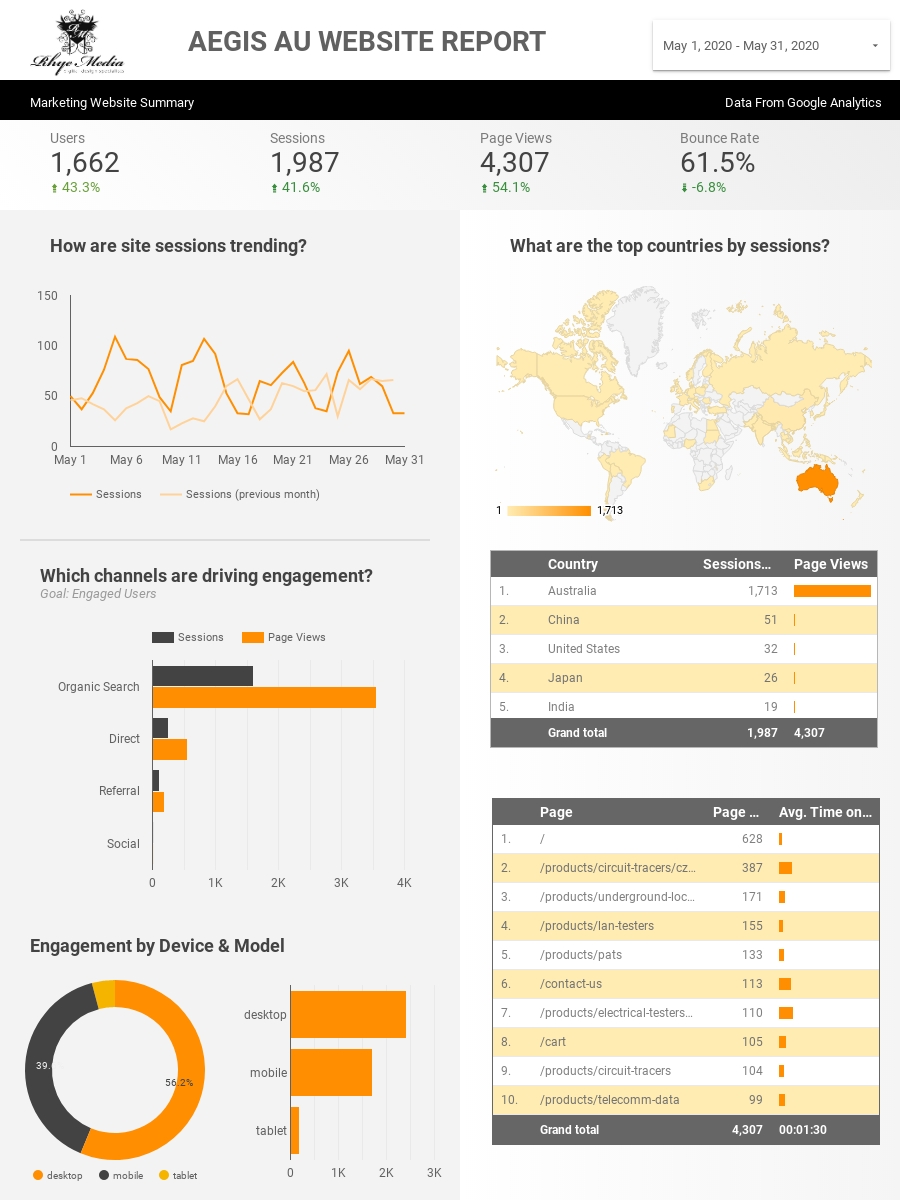
Analytics Report:
This report provides details on the number of visitors to your site and how many pages were viewed.
This also includes visitors country, device and top 10 pages.
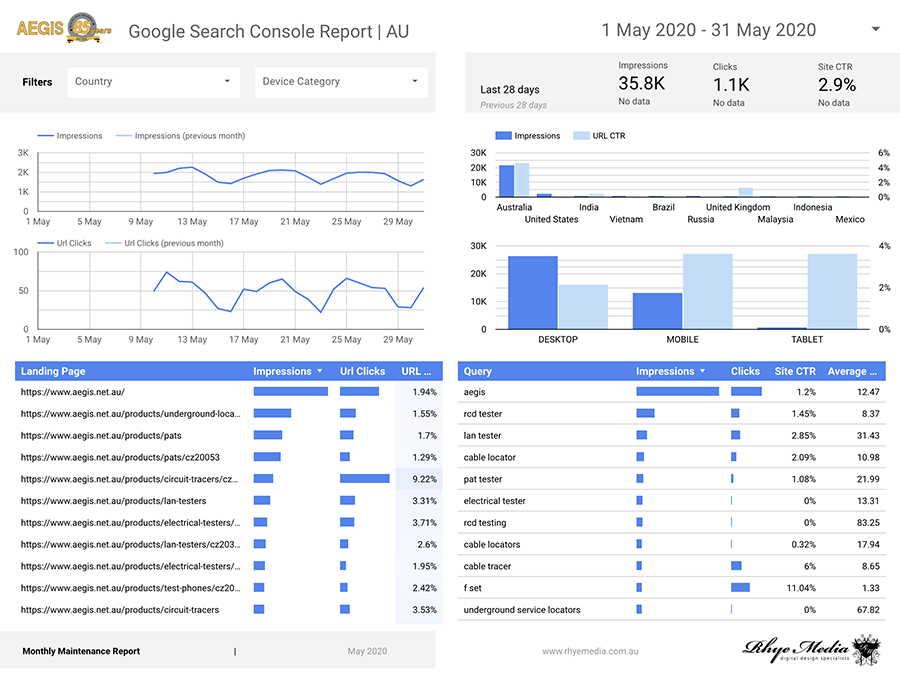
Console Report:
This report provides details on how your site is being viewed in search queries. The number of times your site appeared and the number of clicks.
This also includes the top searched words/phrase and landing pages.
Flexible Maintenance Plans
We offer flexible plans tailored to suit your needs:
Ongoing monthly items and tasks:
|
Site Back-Up: |
$ |
15/month |
|
CMS, Template & Component Updates: |
$ |
35/month |
|
Analytics Review:
|
$ |
10/month |
|
Management Fee: |
$ |
15/month |
|
Total Monthly Cost: |
$ |
75 (excl. GST) |
Optional Back-Up Frequency Add-ons:
|
Fortnightly Back-Ups: |
$ |
+15 per/mth |
|
Weekly Back-Ups: |
$ |
+20 per/mth |
|
Daily Back-Ups: |
$ |
+30 per/mth |
Don’t Wait – Be Proactive!
Your website is a critical business tool, and keeping it in top shape ensures a better user experience, improved security, and a stronger online presence.
Let us handle the technical details so you can focus on growing your business. Whether you need ongoing maintenance or help updating your CMS, contact us today and let’s keep your website running at its best!

